The tablet market is one which is arguably already sewn up. It’s already done. Dead. Finished. It’s already Apple’s.
Or is it?
With Apple undoubtedly heading the charts in and around the $500 price bracket, there is plenty of room for manufacturers to play below that mark. As the netbook market showed years ago, if you can make something cheap, people will buy it, regardless of whether it’s any good or not.
So, with that business model firmly in mind, Amazon set about undercutting Apple’s iPad, and with the Kindle Fire, the online retailer changed the game. We’d seen plenty of cheap Android tablets before, yes, but this was the first time one was any good.
Now Google is doing what it tends to do with Android, and by releasing a Nexus device manufactured by ASUS into the market, the search giant will be hoping to set a new bar that the competition will need to work towards. The Nexus 7 is a new, 7-inch tablet that hopes to take the Kindle Fire head on whilst showcasing the very latest in Android â€" Jelly Bean 4.1.
In order to really understand the Nexus 7, we wanted to spend some time with one. We wanted to see whether that 7-inch form factor was large enough to be usable without being stuck in no man’s land between a large smartphone and an iPad. Is the 7-inch tablet filling a gap that doesn’t need to be filled?
Hardware
The first thing you notice when you get your hands on the Nexus 7 is its size. Around the size of a paperback book, the Nexus 7 feels great in the hand. Any concerns about the tablet being too small may be justified for some, but for us, this size tablet may actually be preferable to the larger, 9.7-inch tablet. Yes, you sacrifice some screen space, but you make up for that in portability and ergonomics. The Nexus 7 feels great in the hand.
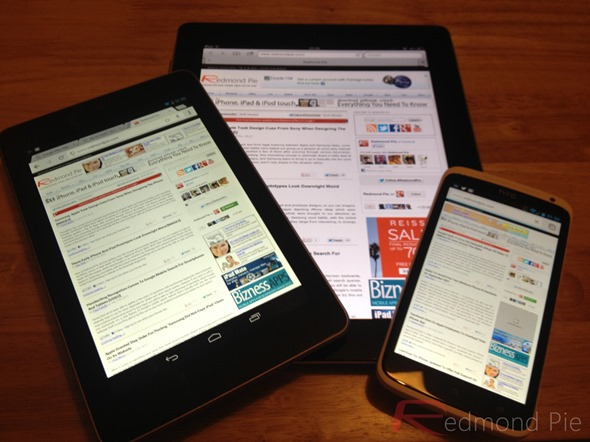
The hardware itself is pretty standard fare. Up front there is that 7-inch, 1280×800 display. It’s a nice screen, and we had no complaints with black levels or contrast, and certainly never felt the screen suffered because of the low price point. Movies looked great, as did games like Dead Trigger. No complaints here.

The face of the Nexus 7 is button-free thanks to Android’s newfound hatred of hardware buttons. On the right side of the device you’ll find the sleep/wake button and the usual volume toggle. That’s your lot as far as buttons go.
Camera-wise, we have a 1.2 megapixel camera on the front, with no camera on the rear. We don’t really mind the lack of a rear camera, though we are sure some will. We’ve never been ones for taking photos or videos with a tablet, but that doesn’t mean people won’t lament the lack of the option, either.
The Nexus 7 also features NFC technology, allowing the use of NFC tags for all sorts of magic as well as Google Wallet. Android Beam also uses the NFC chip, making the sharing of files and photos as easy as possible.
The rear of the device is made of a kind of rubbery plastic. That may sound ‘cheap’ but, oddly enough, adds a feeling of quality to the tablet while also making it less slippery in the hand. We like it, even though we didn’t expect to!
Software
Google’s Nexus 7 is the first device to ship with the new Jelly Bean version of Android. Version 4.1, Jelly Bean brings the base of Ice Cream Sandwich and adds some more polish, while seeking to make the Android experience as buttery smooth as possible.
‘Buttery smooth’ is probably a very apt description, too. Google’s Project Butter is perhaps the most important addition to Android this time around. Apart from the mildly comical name, Project Butter is actually rather important.

Google is apparently well aware that the experience of using Android can sometimes be a little lacking in polish. With quad-core phones and gigabytes of memory the norm, many phone still find they cannot compete with the iPhone when it comes to slick visuals and animations. Google knows that iOS has the edge in the appearance of speed, and Project Butter aims to fix that.

We’ll be covering Jelly Bean in all its glory in another, dedicated post, so watch out for that coming in the next day or so. With the Nexus 7 offering the purest of pure Android experiences, what you see in Android 4.1, Jelly Bean, is what you get on the Nexus 7.
What we will say is this; the Nexus 7 is blessed with the best version of Android yet.
Battery Life and Performance
Inside the Nexus 7, ASUS and Google went for a quad-core Tegra 3 CPU with 1GB of memory. Coupled with that buttery smooth Jelly Bean experience, the powerful hardware inside the Nexus 7 means the tablet is responsive when switching between apps and playing high-end games. Multitasking is handled quickly and smoothly, and animations are flawless. At no point did we wish for more speed when using the Nexus 7, which is an impressive feat for the under $200 tablet. The Nexus 7 packs plenty of punch, and is a pleasure to use.

You’ll be able to use it for a good long time, too, because the battery life we experienced with the Nexus 7 was excellent. Google claims the Nexus 7 will sit in standby for 300 hours, while 10 hours of web browsing can be expected according to the specifications on Google’s website. We’ve no reason to disbelieve these numbers, and the Nexus 7 rarely needed charging in our tests. Playing power hungry games will always drain lots of power, though, so that battery life will obviously very much depend on how you use the Nexus 7.
Issues
With that out of the way, on to the elephant in the room. The build quality.
Google chose to enlist the services of ASUS to bring the Nexus 7 to market. Unfortunately, that decision appears to have left buyers with more issues than it really should.
A cursory glance at any tablet forum will show that there are one or two real issues that seem to be cropping up now that the Nexus 7 production has ramped up, and thousands of people are getting their hands on the device. The Redmond Pie Nexus 7 is not free of issues, either.
The most obvious issue relates to the screen, and how it is fitted to the Nexus 7′s body. Some buyers, and by some we mean lots of them, are reporting that the screen does not sit flushed with the tablet’s bezel, particularly on the left hand side. While that may be some overzealous people finding issues that are not there, it seems that ill-fitting bezels are just the beginning.
Again, on the left side, many screens are simply loose. Pushing down on the edge of our unit, for example, has the entire screen move inwards. The movement is accompanied with a click, which doesn’t sound great the first time you do it, and immediately has you wondering whether you just cracked your new toy’s screen. Luckily that’s not the case.
According to the various forums across the internet, removing the back of the Nexus 7 reveals a piece of foam on that left hand side that appears to push the screen outwards. When you push the screen like we mentioned earlier, that foam gets compressed. We are told that removing that foam can fix the issue, which makes us wonder why it is there in the first place, and what risk is being created by removing it. Still, if it works, it works.
We have also heard reports of screens that appear ‘washed out’ and lack color, as well as devices shipping with speakers that do not work. Admittedly, all tablets, smartphones and indeed any electronic equipment will have faults when manufactured on this kind of scale, but when the same issues crop up repeatedly for different people, then it’s worth mentioning.
Of course, the answer to any of these issues is to send the tablet back for a replacement, but we’ve heard of people going through half a dozen devices, all with the same issue, particularly the loose screen problem. Not great news at all.
Wrap-up
When all is said and done, the Nexus 7 is a $200 tablet. It is undeniably one of the best budget tablets on the market right now, especially when Jelly Bean is taken into account. It’s fast, looks great and comes in at the right price.
We can’t help but be put off by the potential issues, though, and if you can be sure to avoid them then the Nexus 7 is a very capable tablet. If you can forgive some manufacturing foibles on a $200 tablet then you’re going to be very happy with the Nexus 7. Unfortunately, poor quality control lets the device down in our eyes, which is a real shame.

Screen issues aside, though, and the Nexus 7 is a great little tablet.
For discussion on this topic: Check out the threads on Facebook or Google+.
You can follow us on Twitter, add us to your circle on Google+ or like our Facebook page to keep yourself updated on all the latest from Microsoft, Google, Apple and the web.
 Subscribe to our RSS Feed !
Subscribe to our RSS Feed !
Powered By WizardRSS.com | Full Text RSS Feed | Amazon Plugin Wordpress | Android Forums | Wordpress Tutorials






0 comments:
Post a Comment